- Platform
-
-
-
Platform Overview
Learn how Snowball’s effective and customizable fundraising tools make raising money easier.
Snowball 💜s Churches
Learn how to grow your church, engage your members and sustain your mission.
Connect
-
-
-
- Pricing
- Resources
-
-
-
Snowball Resource Center
Browse our library for articles, how-tos and guides on effective fundraising for nonprofits.
Fundraising Topics
Take a Tour
Schedule a walkthrough with our team and learn how to maximize your fundraising.
-
-
-
- Contact