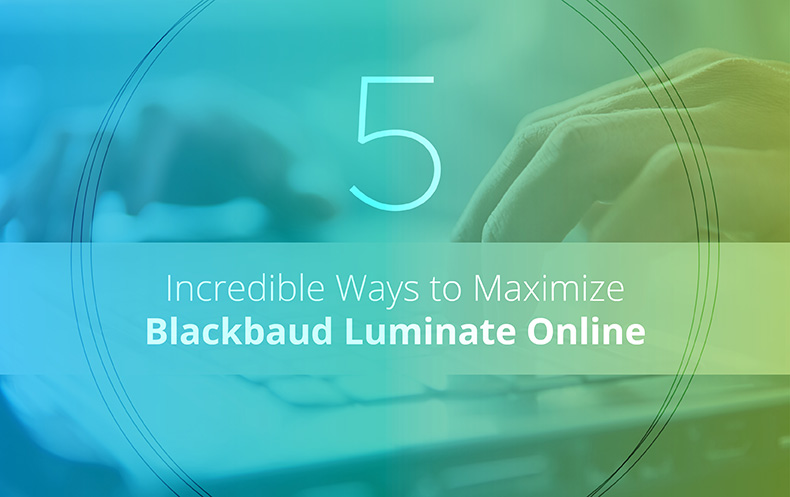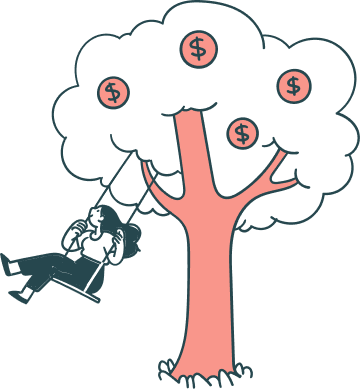Luminate Online Marketing is Blackbaud’s cloud-based digital fundraising and marketing solution designed to help enterprise-level nonprofits thrive through enhanced donor engagement and targeted stewardship tactics.
Though not ideal for all nonprofits, Luminate Online is hard to beat for established organizations in need of extensive, completely customizable online fundraising software.
Sound like your nonprofit? In that case, keep reading for 5 tried-and-true ways to get more from Luminate Online! We’ll cover how to:
- Work with a nonprofit technology consultant.
- Incorporate custom Luminate Online integrations.
- Implement Blackbaud’s Luminate Online add-ons.
- Configure Luminate Online to meet your needs.
- Make sure your staff is trained in Luminate Online.
When we’re done, you’ll be ready to take on new fundraising and donor engagement strategies powered by your Blackbaud Luminate software. Let’s get to it!
1. Work with a nonprofit technology consultant.
Who better to coach you in using Luminate Online than a team of Blackbaud experts? With that logic, it shouldn’t come as a surprise that our first piece of advice for navigating Luminate Online is to seek out the help of a nonprofit technology consultant who is well-versed in the Luminate Online platform.
Whether you’re just getting started with Blackbaud Luminate or are hoping to expand your knowledge of their products, here are just a few examples of areas where a consultant’s expertise can serve your nonprofit:
- Developing a Luminate Online strategy.
- Migrating donor data from an existing platform to Luminate.
- Creating custom fundraising solutions.
- Training your team in using Blackbaud Luminate.
- Implementing Blackbaud or third-party integrations.
Because Luminate Online is such a multifaceted tool, your nonprofit might discover you’re in over your head trying to understand and implement all of its features on your own. A nonprofit technology consultant can help!
Not only can your consultant help you understand the product, but they can actually help you prepare for implementation and adjust the platform to fit your unique needs. With development skills and an in-depth understanding of the Luminate Online API, your consulting team can configure Luminate in a variety of ways (some of which we’ll touch on later in this post).
Think of it this way: your fundraising software should bend to meet your needs, not the other way around. A nonprofit tech consultant can ensure that’s what happens. When you have their insight on hand, the rest of these tips will fall into place!
2. Incorporate custom Luminate Online integrations.
Ideally, one fundraising software solution would be able to cover all of your nonprofit’s needs. But as your organization probably already knows, that’s rarely the case.
The beauty of the Luminate suite is that it’s designed to be mixed and matched with other Blackbaud products as well as third-party integrations.
Depending on your fundraising needs, you might integrate your Luminate system with other software such as:
- Dedicated online or mobile giving software.
- Constituent relationship management (CRM) software.
- Third-party marketing tools.
- Event management software.
For instance, many organizations find integrating Luminate Online’s fundraising tools with the powerful performance capabilities of Raiser’s Edge to be a worthy pairing.
Since Raiser’s Edge comes with constituent management tools, you’ll be able to collect and store useful donor data from your Luminate system. In return, this information can be culled into reports that analyze your donor retention, major gift cultivation, and recurring gifts—all of which can be used to improve your marketing and fundraising efforts.
If you’re staying within the Blackbaud family, you’ll be able to find plenty of online instructional resources to help you through the integration process. You can also reach out to Blackbaud’s customer support team or look to the community forums for help filling in any gaps or overcoming hurdles.
However, if you’re hoping to implement a custom third-party integration, proceed cautiously. Nonprofits with extensive IT departments or experience customizing software might be able to seamlessly pair an external solution with Luminate Online, but more than likely, you’ll need some assistance along the way.
A nonprofit technology consultant is most likely going to be your best bet for building out your Luminate system to include the full range of tools you need. While employing their help will require some initial investment, you’ll probably find it’s worth it to have a custom fundraising solution at your fingertips!
For example, if your organization wants to explore adding mobile giving as a new donation channel, you’ll need to ensure that donor data collected via mobile giving or text-to-give can flow seamlessly into your Luminate database.
If that sounds like your organization, we can help. Contact our team to devise a plan for integrating the online and mobile giving software you need into your Blackbaud system!
3. Implement Blackbaud’s Luminate Online add-ons.
Luminate Online comes with a host of core tools, but you can also expand your feature set by purchasing any of Blackbaud’s Luminate add-ons.
There are three add-ons your nonprofit can choose from, each with a specific fundraising or digital marketing purpose—Luminate Advocacy, TeamRaiser, and Luminate CMS.
Let’s look at each one in greater detail.
Luminate Advocacy
Designed for nonprofits with grassroots fundraising or policy-based initiatives, Luminate Advocacy comes with the following features (among others):
- Legislative data tracking.
- Zip-to-district matching.
- Integrated vote data.
- Letter-to-the-editor tool.
While there are plenty of dedicated advocacy solutions available, adding this expansion to your Luminate Online platform can seamlessly kickstart your advocacy initiatives and streamline your fundraising efforts in a holistic way.
After all, your nonprofit’s advocacy campaigns are closely connected to other aspects of your organization, particularly outreach and fundraising. You’ll want to be able to view all of these efforts collectively so that you can understand how you’re engaging with supporters across the board.
And since Luminate Advocacy is already a part of your Luminate Online platform, you’ll be able to blend your digital advocacy tactics with the rest of your online strategy, no integrations or third-party platforms needed.
TeamRaiser
Blackbaud’s peer-to-peer fundraising platform, TeamRaiser, can be implemented with or without the entire Luminate Online platform behind it.
With TeamRaiser, your nonprofit can empower your supporters to become motivated fundraisers for your cause by using tools such as:
- Peer-to-peer participant centers.
- Personal fundraising coaching and training.
- Gamification features and competition tracking.
- Specialized peer-to-peer reporting.
Plus, your nonprofit can work with a nonprofit consultant to implement custom TeamRaiser solutions that can add a unique twist on standard social fundraising. Read this post from the Luminate Online consultants at DNL OmniMedia to learn how!
Luminate CMS
Luminate’s content management system provides nonprofits with an integrated approach to creating and managing online content. An alternative to other CMS platforms (think: WordPress, Drupal), Luminate CMS will give your team access to necessary tools like:
- Multi-website management.
- Professional content templates.
- Custom content types and categories.
- Web analytics.
Plus, since your web content will be integrated with your entire Luminate system, all of the data collected from your donation forms, event registration forms, and advocacy action forms will be automatically synced to Luminate Online!
4. Configure Luminate Online to meet your needs.
Because Luminate Online is so extensible, in order to get the most out of the platform, your nonprofit should come up with a plan to customize the software to meet your needs in a unique way.
At its core, Luminate Online isn’t much different than many other less expensive fundraising software options on the market. What makes this offering so special is that your organization can configure the product to deliver a solution that’s completely your own.
How do you that? To start, you’ll need to have some development knowledge and some experience working with Luminate products. If you don’t, you’ll need to find an outside developer or consultant who can implement the customizations you need.
For example, if you need to make changes to the layout of your donation form, you can do that by working with a nonprofit web consulting firm!
While it might seem like a small change, having a responsive web form that fits your nonprofit website is vital, and it may require backend changes that you can’t make on your own.
Look at how the consultants at DNL OmniMedia reconfigured the Luminate Online donation form to fit the Interlochen Public Radio’s website.
Unlike standard Luminate Online web forms, this form is customized to include a left text column where Interlochen provided important information to their supporters.
Before you start contacting consultants, though, make sure you’ve thought through which customizations you need. While a consultant can help you map out your exact configuration strategy, you’ll need to have some idea of what you need Luminate Online to do before you can have a developer make it possible.
5. Make sure your staff is trained in Luminate Online.
Before you can dive into your Luminate Online Marketing platform, you need to know that everyone who’ll be using the system can do so effectively.
Many nonprofits overlook training, thinking they’ll be able to figure out Luminate on their own. With many lightweight fundraising solutions, that may be possible, but with a program as nuanced as Luminate Online, your team will need some professional guidance.
You can seek out the counsel of Blackbaud’s training services for your staff’s training or work with a nonprofit consulting firm to get the coaching you need. Since you’ll likely already be working with a consultant to handle a variety of other needs, in many cases, it makes more sense to seek their help with setup, implementation, and training all at once.
Before you start the training process, you’ll need to answer a few key questions:
- Which team members need to be trained? Will your entire team be using the Blackbaud Luminate products or only key staff?
- What is your time frame for completing training?
- How will you manage your current fundraising projects during the training period?
- How much room in your budget do you have for training expenses?
No matter what, it’s important that your nonprofit prioritizes some form of training before you get started with Luminate. If you don’t, you almost certainly won’t get everything you could from this product (and you’ll be missing out on valuable fundraising opportunities!).
With these tips in mind, your team will be able to maximize your Blackbaud Luminate experience. And trust us, you’ll have the fundraising results to show for it!
For more fundraising software tips, check out these resources:
- Free Nonprofit Software: Our Top Picks. Not ready for an investment quite as substantial as Luminate Online? Don’t worry! These nonprofit solutions can meet a variety of needs for free (yes, free!).
- Luminate CRM: Key Considerations Before You Buy. For Salesforce users looking to reap the benefits of the Blackbaud Luminate suite, Luminate CRM can be the answer to all of your donor management needs. Find out if it’s right for you by reading this handy post.
- 4 Keys to Prospect Research with Luminate Online Marketing. Looking to add prospect research to the mix with your Luminate Online platform? DonorSearch has got you covered with their guide to using Luminate to make the most of your prospect data.