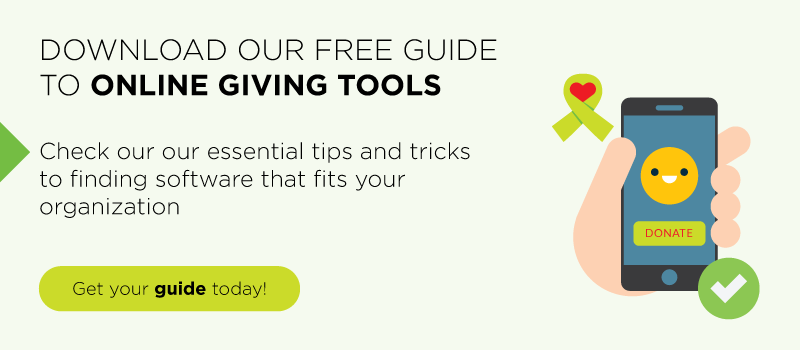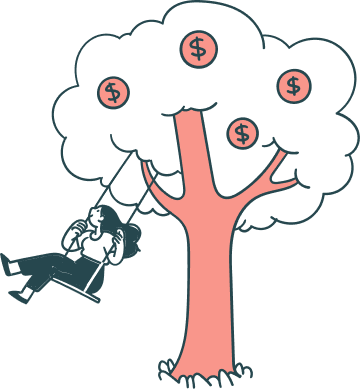Looking to supercharge your Salesforce CRM? You’ve come to the right place!
Salesforce is a powerful, versatile data management solution used by next-level organizations in practically every sector. From expansive nonprofits to enterprise corporations, Salesforce is an amazing asset—but did you know you could take its capabilities even further?
In this post, we’ll break down 10 ways you can boost your Salesforce power through smart apps and integrations that add an extra dimension to your CRM.
You never know what your team is capable of achieving when you’re equipped with the right software. So let’s dive in and explore how each of these tools can change the game for you!
1. Snowball — Top Salesforce Integration for Online Payments
Salesforce Integration Overview
For businesses and nonprofits accepting payments online, Snowball is the no-nonsense solution you need.
With Snowball, your organization will be able to seamlessly accept payments (or in the case of churches, schools, and other nonprofits, donations) through a wide variety of channels, including:
- Online giving/payment forms.
- Text transactions.
- Mobile forms.
- Email buttons.
The more options you give your customers and donors, the more convenient you make it to complete a transaction. That means more donations, more completed payments, and more customer and donor satisfaction!
Why You Need This Salesforce Integration
Snowball understands that complete data is the key to better, more efficient operations, and with this seamless Salesforce integration on your side, you’ll never let any valuable pieces of data slip through the cracks again.
With Snowball’s Salesforce integration, all of the data you capture through the payment process will automatically sync up to your CRM.
You’ll easily be able to stay on top of donor and customer information that you might gather during an online or mobile transaction, such as:
- Biographical data (name, date of birth).
- Contact information (mailing address, email address, phone number).
- Payment data (securely stored according to PCI compliance standards).
When you integrate Snowball with Salesforce, that information—and more, depending on your payment or donation forms—flows automatically into your Contact, Lead, or other object profiles in your CRM.
That means you’ll cut down on time spent manually transferring data back and forth between platforms, giving you more time to spend putting the data you collect to good use!
[boc_button btn_content=”Get Started With Snowball’s Salesforce Integration” href=”/pricing-3″ target=”_self” size=”btn_medium” color=”btn_theme_color” btn_style=”” border_radius=”btn_rounded” icon=”” icon_pos=”” icon_effect=””]
2. 360MatchPro — Top Salesforce Integration for Matching Gift Fundraising
Salesforce Integration Overview
Corporate matching gift programs allow your nonprofit to double or even triple the impact of an eligible donor’s gift to your organization. You don’t want to miss out on the value that these philanthropic programs can add to your organization’s fundraising strategy. Using 360MatchPro by Double the Donation, you can automate the matching gift process and encourage more supporters to participate in their employers’ programs.
Using the donor data you have stored in your Salesforce CRM as well as information from email domains, donation forms, and other sources, 360MatchPro allows your organization to:
- Automate email communications with supporters who are eligible to participate in their employers’ matching gift programs.
- Customize the contents and timing of the communications you send to different groups of eligible supporters.
- Identify and begin planning for your largest matching gift opportunities.
360MatchPro automates the process of following up with your donors so they don’t forget to complete their gifts. This Salesforce integration also directs them straight to their employers’ matching gift completion pages to make the process easier than ever.
Why You Need This Salesforce App
Matching gifts are some of the most valuable yet underutilized fundraising opportunities available to nonprofits. For organizations with large numbers of supporters, it can be difficult to identify who among them are eligible to submit matching gift requests to their employers. 360MatchPro automatically identifies eligible donors from the information stored in Salesforce and your other records, ensuring that you don’t miss out on these opportunities!
360MatchPro helps your nonprofit gather, store, and organize valuable matching gift data and offers comprehensive reporting features so that you can keep track of giving.
This Salesforce integration allows you to brand automated emails to your organization and customize their contents to reflect your donors’ different employers and other information, ensuring an experience that is both convenient for your team and personalized for your supporters.
[boc_button btn_content=”Get Started With 360MatchPro” href=”https://doublethedonation.com/matching-gift-software/360matchpro/” target=”_blank” size=”btn_medium” color=”btn_theme_color” btn_style=”” border_radius=”btn_rounded” icon=”” icon_pos=”” icon_effect=””]
3. Dataro — Top Salesforce Integration for AI-Driven Fundraising
Salesforce Integration Overview
Dataro is an innovative artificial intelligence platform designed to help nonprofits understand how donors are likely to behave and put advanced predictions into action to raise more funds. Its seamless integration with Salesforce makes it an ideal choice for nonprofits that already have a sizable database of donors in their CRM platform and are ready to explore AI-driven fundraising.
Dataro analyzes your donation and engagement data to help you quickly identify how donors are likely to behave based on a wide range of predictions, including:
- Responsiveness to direct mail appeals
- Likelihood of converting to recurring giving
- Readiness for making larger gifts
- Risk of lapsing in the near future
When integrated with your Salesforce CRM, Dataro will automatically analyze the entire history of your organization’s fundraising and deliver fresh predictions every week so you can run more effective campaigns. Compounded over time, these insights let your nonprofit conduct increasingly accurate campaigns, pinpointing the perfect donors every time to maximize engagement and revenue.
Why You Need This Salesforce App
Artificial intelligence has been a buzzword in the nonprofit space for a while now. While many platforms have developed AI-style donor scoring features, they rarely offer the comprehensive, ground-up machine learning that makes Dataro a valuable tool for any fundraising context.
If you’re ready to explore AI-driven fundraising or are unsure of the best ways to put the data in your Salesforce instance to use, Dataro is an ideal choice. Explore their website or set up a free demo account to learn more.
[boc_button btn_content=”Get Started With Dataro” href=”https://dataro.io/” target=”_blank” size=”btn_medium” color=”btn_theme_color” btn_style=”” border_radius=”btn_rounded” icon=”” icon_pos=”” icon_effect=””]
4. Springboard by Jackson River – Top Salesforce Integration for Digital Engagement
Salesforce Integration Overview
Springboard by Jackson River is a Digital-First engagement platform that helps nonprofits deepen relationships with their supporters by boosting online engagement, advocacy, and fundraising. Springboard is fully integrated with Salesforce so your nonprofit has all of your valuable data in a single centralized location.
Springboard was designed by nonprofit experts to deliver powerful tools that support:
- Multi-channel fundraising. Fully customize any campaign with tailored content and ask amounts based on existing donor data. Springboard supports one-time and monthly sustainer donations, peer to peer campaigns, tribute donations, events, premiums, and gifts on a single unified platform. A complete self-service donor portal empowers supporters to manage their preferences, payment methods and donation amounts.
- Advocacy campaigns. Empower your supporters to impact policy with letter-to-target campaigns, petitions, direct tweets to legislators and more. Springboard even provides up-to-date government data and auto-districting to ensure that your supporters’ messages are reaching the right people.
As you’d expect from a digital-first fundraising solution, Springboard is mobile-ready so that all of your donation forms, peer to peer pages, and advocacy campaigns are optimized to look great and perform beautifully on any device.
Why You Need This Salesforce App
Unlike many all-in-one options, Springboard’s features are organized into modules so you can add features as you need them according to your nonprofit’s mission and goals.
With Springboard, the Jackson River team that implements your solution will also be the team that supports your solution, so you’ll always be contacting someone who understands your mission, strategies, and goals.
[boc_button btn_content=”Get Started With Springboard” href=”https://www.jacksonriver.com/springboard-demos” target=”_blank” size=”btn_medium” color=”btn_theme_color” btn_style=”” border_radius=”btn_rounded” icon=”” icon_pos=”” icon_effect=””]
5. Fonteva Events — Top Salesforce App for Event Management
Salesforce App Overview
Through their suite of Salesforce apps and end-to-end platforms, Fonteva is dedicated to empowering communities in a variety of ways. And with Fonteva Events, your organization will be empowered to streamline the planning process for more successful events and happier guests!
Fonteva Events puts every piece of the event-planning puzzle in one centralized place—your Salesforce system! Within your CRM, you’ll be able to:
- Set up completely customized registration pages.
- Offer multiple pricing levels, discounts, and exclusive members-only tickets.
- View and manage event logistics, including venue, speakers, sponsors, and more.
Plus, Fonteva knows that event needs vary from one organization to another, and that no two events will ever look the same. That’s why they’ve built software that can encompass any and all types of events, from multi-day conferences to a straightforward board meeting.
Why You Need This Salesforce App
There’s no shortage of event management solutions on the market, but for Salesforce users, Fonteva Events has (at least) one major advantage. As a native Salesforce application, Fonteva Events connects to your CRM seamlessly, absolutely no integration required.
The benefit of working with a native event planning app is that all of your guest and event data will be automatically available within your CRM.
You won’t have to manually transfer information back and forth between platforms, reducing the chance of data getting lost in transit and freeing up your team to focus on other more important event tasks (like engaging with your attendees).
[boc_button btn_content=”Get Started With Fonteva Events” href=”http://fonteva.com/Assemble” target=”_blank” size=”btn_medium” color=”btn_theme_color” btn_style=”” border_radius=”btn_rounded” icon=”” icon_pos=”” icon_effect=””]
6. BidPal — Top Salesforce App for Fundraising Auctions
Salesforce App Overview
Charity auctions are a fundraising staple, but there’s an innovative way to get even more from these classic events. With BidPal, nonprofits can streamline event planning and execution at every step of the game.
BidPal knows that a lot goes into a successful live, silent, or online charity auction, so they’ve thought of tools to help alleviate some of the stresses your team may face. For instance, you can use BidPal to:
- Sell tickets, accept donations, and host an online auction in one customized event website.
- Track auction items from procurement to pick-up.
- View donor transactions and even automate receipts and thank-you notes after auction doors close.
Plus, BidPal is a wise software investment whether you’re planning one auction per year or many; with BidPal, you have the power to manage unlimited online or in-person events, even allowing you to host multiple auctions concurrently!
Why You Need This Salesforce App
The best part about BidPal’s fundraising software? Not only can you use their event fundraising tools to plan your auction, but you can use them to enhance bids during your auction with their game-changing mobile bidding software!
Mobile bidding increases revenue potential by making it easier (and more fun) for your bidders to participate in your nonprofit’s silent auction.
BidPal’s mobile bidding tools eliminate the need for paper bid sheets. Instead, guests (as well as those who couldn’t make it to your auction) can browse items, place bids, and even make additional donations to your charity all through a user-friendly mobile app. Bidders can even automate bid increases up to a certain amount on items they really want to take home!
[boc_button btn_content=”Get Started With BidPal” href=”https://www.bidpal.com/event-fundraising-software/” target=”_blank” size=”btn_medium” color=”btn_theme_color” btn_style=”” border_radius=”btn_rounded” icon=”” icon_pos=”” icon_effect=””]
7. DocuSign — Best Salesforce App for Digital Signatures
Salesforce App Overview
Signing on the dotted line has never been smarter thanks to DocuSign and their handy Salesforce app!
DocuSign allows you to automate signatures within your CRM and instantly finalize important tasks with less downtime than ever. With DocuSign, you’ll even be able to:
- Enable multiple signers per document.
- Create workflows for necessary signing order.
- Delegate signing responsibility per document.
With DocuSign, your team won’t have to wait around for paper contracts and other documents to change hands. You’ll be able to transfer documents seamlessly through Salesforce and close deals instantly, no printing, faxing, or even downloading required!
Why You Need This Salesforce App
For nonprofits and businesses alike, waiting for signatures leads to inefficiency and reduced productivity. For nonprofits, that means less time promoting your cause and securing much-needed funding; for companies, that means lost sales and frustrating wait times.
DocuSign is flexible enough to be useful for any type of organization, and they ensure that your documents will be handled securely no matter what types of information you’re sending.
Plus, DocuSign’s Salesforce integration allows for on-the-go signatures with the Salesforce1 mobile app!
[boc_button btn_content=”Get Started With Docusign” href=”https://www.docusign.com/partner/docusign-salesforce” target=”_blank” size=”btn_medium” color=”btn_theme_color” btn_style=”” border_radius=”btn_rounded” icon=”” icon_pos=”” icon_effect=””]
8. Conga Composer — Best Salesforce App for Document Generation
Salesforce App Overview
Speaking of important documents, Conga Composer can help your team create the professional documents you need directly within your Salesforce CRM.
With Conga Composer, you’ll be able to quickly create virtually any kind of document you might need, such as:
- Sales or fundraising campaign presentations.
- Custom reports.
- Word, Excel, or PowerPoint documents.
Conga also offers two separate software packages for Basic and Enterprise organizations; that way, you’ll get exactly what you need, whether that’s simple one-click document generation or a complex, completely customized document data system.
Why You Need This Salesforce App
Ensuring that your team is sending branded, pixel-perfect documents is an important part of your communication strategy, but it’s also a time-consuming piece of your organizational puzzle!
Conga makes consistent, clean document generation a breeze, and when you use their Salesforce app, the benefits don’t end there.
Conga Composer also enables your organization to connect document generation to the rest of your Salesforce strategy, guaranteeing a smooth process from creation to distribution, and even automation! With the simplicity of Conga and the power of Salesforce working together, you’ll have no problem staying on top of all your documents in one place.
[boc_button btn_content=”Get Started With Conga Composer” href=”https://getconga.com/solutions/documents/composer/” target=”_blank” size=”btn_medium” color=”btn_theme_color” btn_style=”” border_radius=”btn_rounded” icon=”” icon_pos=”” icon_effect=””]
9. Duplicate Check — Best Salesforce App for Data Maintenance
Salesforce App Overview
It goes without saying that having duplicate data stored within your Salesforce objects can slow your team down. By causing important information to go overlooked or tasks to become disorganized, duplicate records are a hassle across-the-board; luckily, for both nonprofits and businesses, Duplicate Check can come to the rescue!
Duplicate Check is a native Salesforce application that helps organizations manage data more efficiently by:
- Locating matching records across all Salesforce objects (including custom objects).
- Alerting you in real-time when a duplicate record is being created.
- Manually or automatically merging all duplicates in your database.
And if customization is key to your organization, don’t worry—Duplicate Check can be configured in a number of ways to ensure you’re maintaining your data in the most effective way.
Why You Need This Salesforce App
Clean, complete data is the backbone of any CRM, including Salesforce. Your organization needs a way to manage and maintain your records in a smart, sustainable way.
Not only can Duplicate Check help you find duplicate data in your CRM (even “fuzzy matches,” such as those with misspelled fields); they can also streamline the cleanup process by allowing you to automate data merges on your own schedule.
And as a native Salesforce app, you won’t find a more seamless connection than Duplicate Check!
[boc_button btn_content=”Get Started With Duplicate Check” href=”https://duplicatecheck.com/” target=”_blank” size=”btn_medium” color=”btn_theme_color” btn_style=”” border_radius=”btn_rounded” icon=”” icon_pos=”” icon_effect=””]
10. GetFeedback — Best Salesforce App for Surveys
Salesforce App Overview
Many businesses rely on surveys to gather customer feedback and measure effectiveness across multiple areas of their organization, including sales, customer support, and more.
GetFeedback makes collecting and managing customer feedback more straightforward than ever with their trusted Salesforce app. With GetFeedback, your business will be able to:
- Design branded, mobile-friendly surveys to maximize response rates.
- Quickly assess your customer satisfaction in a simple dashboard view.
- Instantly access feedback in Salesforce—without any manual data transfer!
Plus, GetFeedback offers a number of guides and other resources to help your team launch your surveys quickly and receive feedback sooner rather than later.
Why You Need This Salesforce App
To develop meaningful customer relationships, your business needs to understand how your customers perceive your business. GetFeedback makes that possible without ever leaving your Salesforce system!
With GetFeedback, you’ll be able to ask the questions that can most impact your operations, and then seamlessly put the data you collect to action within Salesforce.
You won’t have to bounce back and forth between your survey platform and CRM, and you won’t have to spend hours loading in data from an external source. Everything you need for better customer relations will be waiting for you in Salesforce!
[boc_button btn_content=”Get Started With GetFeedback” href=”https://www.getfeedback.com/salesforce” target=”_blank” size=”btn_medium” color=”btn_theme_color” btn_style=”” border_radius=”btn_rounded” icon=”” icon_pos=”” icon_effect=””]
11. GridBuddy — Best Salesforce App for Enhancing User Experience
Salesforce App Overview
For large companies with complex data needs, a customized Salesforce experience is essential. GridBuddy empowers enterprise-level businesses to configure a Salesforce system that matches their customer life cycle to the tee, making for a more meaningful, actionable CRM interface.
GridBuddy enables users to build out unique grids within Salesforce. These custom views allow organizations to:
- Combine hundreds of records for efficient multi-object editing and updating.
- Filter and sort data sets based on any condition.
- Connect related and unrelated objects for a streamlined data view.
With GridBuddy, your team can always guarantee that your Salesforce system is bending to meet your needs, and never the other way around!
Why You Need This Salesforce App
If your staff is often frustrated by Salesforce or finds that necessary tasks take too long to accomplish, it might be time to seek out a reconfiguration—GridBuddy can help!
Instead of working with handfuls of disconnected data, GridBuddy centralizes your records in a way that makes sense for your organization.
Depending on how your business uses Salesforce, you’ll be able to stay on top of multiple workspaces that correspond to specific roles and responsibilities, including opportunity management, account planning, forecasting, and more.
[boc_button btn_content=”Get Started With GridBuddy” href=”https://www.appbuddy.com/products/gridbuddy-salesforce-user-experience” target=”_blank” size=”btn_medium” color=”btn_theme_color” btn_style=”” border_radius=”btn_rounded” icon=”” icon_pos=”” icon_effect=””]
12. Dropbox for Salesforce — Best Salesforce App for Collaboration
Salesforce App Overview
A popular tool for sharing files, Dropbox is used by individuals, nonprofits, and businesses every day, but did you know it’s also a top choice for Salesforce users? It’s true, thanks to the Dropbox Business Salesforce app!
Dropbox enables Salesforce users to connect and collaborate with smart document-sharing tools that help you:
- Set permissions within Salesforce that transfer to Dropbox, keeping your files secure.
- Access all files using the Salesforce1 and Dropbox mobile apps.
- View and manage Dropbox files directly from Salesforce records.
And since Dropbox offers flexible storage plans, you’ll never have to worry about having too much (or worse, too little!) space for the documents you’re housing.
Why You Need This Salesforce App
Dropbox does more than store your documents; it makes organization-wide collaboration simple and intuitive.
Your team can use Dropbox’s comments feature to provide feedback on documents or invite some (or all!) of your staff to edit files themselves. Because Dropbox auto-updates files as they’re being worked on, everyone in your office can see the latest version of your documents in real-time.
Best of all, you’ll be able to see revision histories and backups of all files as well as the author of each change. That way, you’ll always be on top of the updates that are taking place.
[boc_button btn_content=”Get Started With Dropbox” href=”https://www.dropbox.com/business/app-integrations/Salesforce” target=”_blank” size=”btn_medium” color=”btn_theme_color” btn_style=”” border_radius=”btn_rounded” icon=”” icon_pos=”” icon_effect=””]
Now that you’re familiar with the best of the best, it’s time to try out some of these Salesforce apps for yourself! We can’t wait to see how your organization takes your operations to the next level with your newly-optimized Salesforce system.
But before you start installing apps and integrating software, check out these helpful additional resources too!
- 5 Show-Stopping Salesforce Event Management Strategies. If you’re a nonprofit or business using Salesforce to plan conferences, meetings, or fundraising events, this post has all the tips you need for success. We’ll show you the ropes to planning a top-tier event using your CRM!
- Best Salesforce Apps: 15 Solutions You Can’t Miss Out On. Whether you’re making sales or engaging donors, your organization can always use a few good applications to take your CRM to the next level. Fonteva has a list of even more top Salesforce solutions for next-level organizations of all kinds!
- 9 Free Nonprofit Software Solutions. You’d be surprised what innovative solutions you can add to your nonprofit technology toolkit without breaking the bank. Check out our list of the top 9 nonprofit solutions you can get started with for absolutely free.