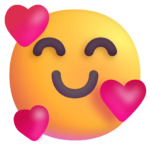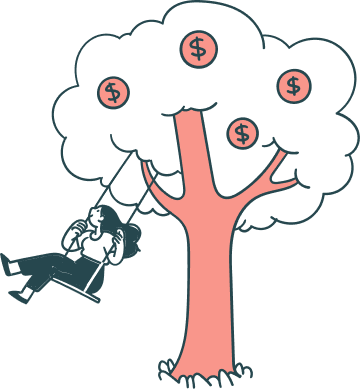A donation page is the backbone of your online fundraising efforts. Located on your nonprofit’s website, it has the power to drive donations, generate useful donor data, and boost engagement.
If your nonprofit is having a hard time raising funds online, we’ve got you covered. Here at Snowball, we specialize in helping nonprofits build fully functioning donation pages. In this guide, we’ll walk you through how to use your donation page to build a strong foundation for online fundraising. Here’s what we’ll cover:
- Donation Page FAQs
- Features of an Effective Donation Page
- 7 Donation Page Best Practices
- Partnering With Snowball for the Best Donation Pages
Ready to take your online giving to the next level? Let’s get started!

Donation Page FAQs
Donation pages allow nonprofits to reach new fundraising heights by making it easier for donors to lend their support online.
While we’ve briefly touched on the importance of a donation page, let’s take a closer look at what it all entails by answering some common questions:
What should a donation page include?
The goal of a donation page is to make online giving quick and easy. To ensure your online fundraising efforts are a success, include these essential elements in your donation page:
- Mission Statement: Draw donors into your organization with a clear mission statement that outlines your purpose and conveys a clear need for support.
- Donation Form: A donation form is where gifts are collected and processed. It should be embedded into your donation page and include basic form fields like name, contact information, donation amount, and billing information.
- Recurring Giving Option: Recurring donations generate more support for your nonprofit in the long run. Place the option in a prominent location, like right after the donor enters their payment information, and provide different scheduled giving options, like monthly or quarterly, so donors can set up a plan that works best for them.
- Gift Matching Information: Promote matching gifts programs to encourage eligible donors to begin the process and receive more information about corporate giving.
- Thank You Page: Configure your donation page to immediately direct donors to a thank you page when they’re done. This proves that your organization acknowledges and appreciates their gift, encouraging donors to give again.
With these key elements, your donation page is sure to stand out and build rapport with supporters.

What makes an effective donation page?
Rather than filling out a lengthy form by hand and sending a check through the mail, donation pages allow donors to give with the click of a button. The most effective donation pages are also:
- Customizable: Online donation pages offer flexibility to design and map out donation forms that are consistent with the rest of your branding. You’ll also be able to alter key elements such as the number of fields a donor has to fill out.
- User friendly: Most of the installation and initial creation of the donation page should be handled by the provider. Once the form is up and running, you won’t have to spend an excessive amount of time with upkeep.
- Mobile optimized: Create a form that works well on computers and mobile devices. Mobile-responsive donation forms will adjust to fit the screen size of the device, making the form easier to fill out.
By incorporating these three qualities into your donation page, you’re providing both your supporters and your organization with the best possible experience.
How do donation pages support your fundraising efforts?
A donation page helps turn prospective donors into committed supporters. In fact, it’s an essential fundraising tool that solidifies their relationship to your organization.
When fully-optimized, a donation page can support your larger fundraising efforts by:
- Preventing donation abandonment: If your donation page is too slow to load or too complicated to fill out, a potential donor might abandon their gift. Donation software that offers streamlined experiences and plenty of customization options will help to reduce incomplete donations.
- Reaching a wider audience: Accepting donations online provides donors with more ways to give. With more donating options, your nonprofit may even expand your donor base as new donors feel compelled to make a gift once you’ve made the process easier.
- Collecting donor data: Online donation form software makes it easy to collect data from your donors. With that data at your fingertips, you can continually improve your fundraising with what you’ve learned about your supporters.
With all these benefits, it’s no wonder that so many nonprofits are turning to donation pages to fundraise.
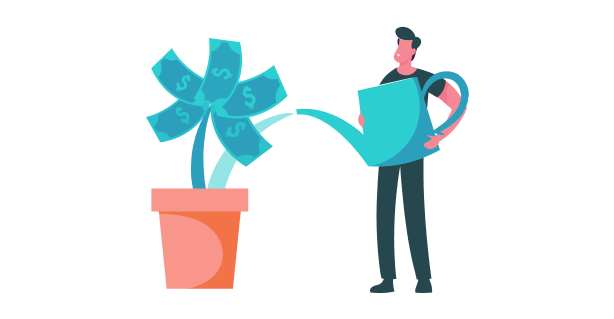
7 Donation Page Best Practices
Now let’s consider how to make a donation page that’s an asset to your nonprofit, rather than just a static means of collecting money. These steps build on one another, so once you’ve got a firm grasp on one, shift your energy to the next.
1. Keep Your Forms Simple
Once you have a donor on your page, you want to make sure they fulfill their intended purpose quickly. That’s why your donation page should be free from confusing questions, unnecessary fields, and irrelevant links that distract users from completing the donation process.
You can still include images and text that enhance your donation page, but don’t drive donors away before they have a chance to finish their donation.
For instance, you should briefly convey to donors where their donations are going and that the form is secure. Use a combination of text and images to help tell your story, adding to the giving experience in a way that doesn’t confuse or distract donors with additional calls to action or links away from the donation form.
Adding a single, emotional image and compelling, concise copy at the top of your donation page will remind donors of why they’re giving in the first place.
It’s also important for your donation forms to stay short. The quicker a donor can get through the process, the more likely they are to confirm their donation.
Let’s say that you’re raising funds for a peer-to-peer fundraising campaign, and your donation form includes several fields to get to know your new donors better. While this information can be useful for your donor profiles, it’s probably more effective to collect just the necessary information, like:
- The donor’s name
- Payment and billing information
- The donor’s email
Donors don’t want to fill out a donation form that requires them to divulge an overwhelming amount of information. Allow your supporters to quickly finish the donation process, and you can capture additional information later.
2. Add Social Media Sharing Buttons
Whether they’re commenting, liking, snapping, or retweeting, practically everyone is making meaningful connections on social media. Use that to your organization’s advantage by encouraging donors to spread the word about your nonprofit and motivate others to lend their support.
Include social media sharing buttons on your donation form’s thank you page so that, after a donor contributes to your nonprofit, they can post their donation on Facebook or Twitter.
Naturally, these sharing capabilities wouldn’t reveal any personal information about the donation, but it would encourage your donors to spread the word about their contribution in general, and perhaps persuade more advocates to give to your cause.
3. Match Your Donation Page to Your Brand
Your nonprofit has worked diligently to create a memorable brand. If your donation page doesn’t reflect that brand, then there will be a disconnect.
Imagine a donor gets redirected to a form that doesn’t match your branding. The uncertainty may cause donors to abandon their intended gift.
Paying attention to the following rules of design helps ensure donors are captivated and reassured from the moment they reach your donation page:
- Visual Hierarchy: Arrange elements in order of importance, with essential information such as your mission statement and donation request at the top of the page. Users shouldn’t have to scroll endlessly to give to your cause.
- Color Palette: Ensure your donation page’s color scheme corresponds with your nonprofit’s brand so supporters can immediately trust and recognize that the page belongs to you.
- Imagery: Adding imagery to your donation page helps make a compelling case for your ask. For example, you could include images of the communities you serve to evoke emotion.
When these principles of design are taken into account, there’s a better chance that users will immediately recognize the donation page as yours and take action.
4. Get Creative With Your Calls to Action
When you create a call to action that has unique language, donors get a final reminder that their gift is about to have an important impact on your organization.
Instead of going with something traditional like “Submit,” choose a more compelling call to action (CTA) that will result in a conversion. For instance, you could use a phrase like “Donate Now! or “Submit Your Gift!” to create a confirmation that matches the donor’s action.
Consider the following best practices for donation page CTAs:
- Use strong, specific language like “Donate to End Childhood Cancer” to inspire immediate action.
- Surround your CTAs with white space to make them stand out.
- Design your buttons with a bold color that corresponds with your brand.
- Add a “Donate Now” button to your website’s main navigation bar, so supporters can easily access your online donation page.
With effective CTAs, your site users will have easy, convenient ways to get involved.
5. Prove That Your Donation Page is Secure
Online giving requires donors to divulge sensitive financial information. That’s why letting donors know that their payments are secure in your online donation form should be a top priority.
Prove that your donation page is secure by:
- Keeping your website updated
- Using tokenization to safely store your donors’ information
- Investing in a payment processor that maintains PCI compliance
When donors know that your nonprofit is taking precautions to protect their information, they will feel more confident giving.
6. Include Suggested Amounts
Offering different giving levels on your online donation form will help encourage donors to give larger contributions and can speed up the donation process.
Think about it. Instead of landing on a donation page with an empty field next to “Donation Amount,” your supporters see various levels ranging from $10 to $250.
On the first donation page, a donor might give a more conservative amount. On the second, the options that have been laid out for them lead to a more generous donation because it’s more convenient to just click a button rather than enter a specific amount.
For example, if John Smith lands on your online donation form with the intention of giving $15, but there is a $20 suggested donation amount, he’s more likely to give $20.
To further encourage donors to use the preset donation amounts, you can tell them the impact that their donation will make. Instead of just having a button that says $20, for example, let donors know that their donation can help provide a day’s worth of meals to three children.
With more specific donation amounts, you’ll be able to motivate donors to give more because they can see how their donation will impact your cause.
Of course, you should always include an “other” field where donors can fill in their own amount in case there isn’t a gift size they want to donate.
7. Save Cards on File
Mastering the art of securing a card on file is what drives long-term relationships and long-term value for your nonprofit. If you haven’t given it much thought before, now’s the time to do it.
When a donor gives you their card information and wants you to save it, they’re saying two things:
- I support your mission and like donating to your nonprofit, and I plan on doing it again in the future.
- I don’t mind giving you my credit card information because I trust you and you make it easy to do so.
An effective donation page will naturally convince donors to put their credit card on file, because you’ve already proven how easy it is to support you.
That’s the philosophy behind our Snowball donation tools. Nonprofits using Snowball donation pages have seen up to 52% of donors choosing to put a card on file.

Partner with Snowball for the Best Donation Pages
Snowball donation pages are the perfect solution for nonprofits. We make it easy for organizations of every size and budget to create streamlined donation pages that accomplish everything we discussed above.
No matter what kinds of tools you use, though, it all starts with making a high-performing donation page that won’t slow down your donors. Remember to always prioritize the donor’s experience above all else. Respect their time, and they’ll appreciate your organization even more.
If you’re interested in learning more about fundraising, check out these additional resources:
- Complete Text-to-Give Guide for Nonprofits and Fundraisers. Looking for more information on mobile fundraising? Check out our complete guide on text-to-give tools.
- 15 Best Nonprofit Websites + Tips for Making Your Own. Having a well-designed nonprofit website is the key to success. Check out the 15 best nonprofit websites for inspiration and follow our tips for making your own.
- Virtual Auctions: How to Plan A Fruitful Event in 5 Steps. Virtual auctions bring a favorite charity event to the digital realm. This guide walks you through the main steps for pulling off a successful event.

Snowball donation pages are the perfect solution for nonprofits.
Take your fundraising efforts to the next level today!