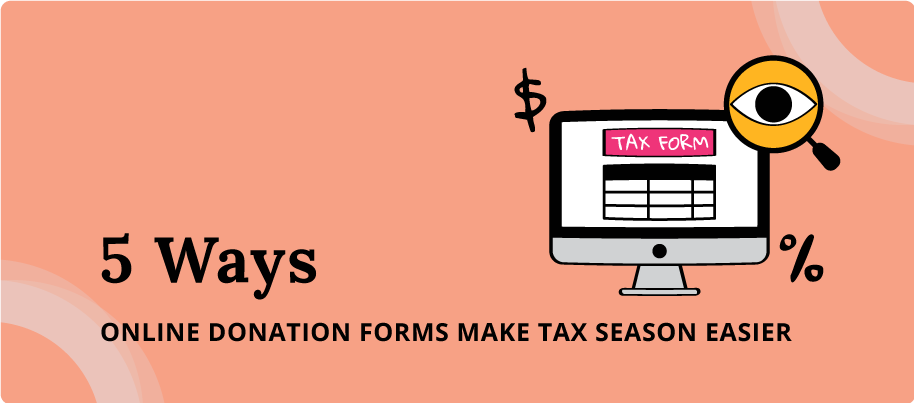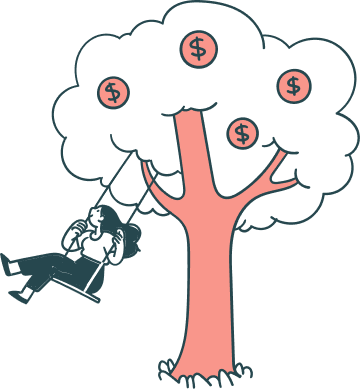This guest post was written by the experts at File 990, a leading e-filing tool for nonprofits.
Online donation forms are a key nonprofit strategy for collecting gifts from your supporters. Instead of using snail mail or requiring donors to physically come to your office (like in ye olden days), your donors can give from the comfort of their own homes.
When designed well, donation forms can help your nonprofit reach a greater audience and raise more money. But you already know about those benefits.
One of the benefits of using online donation forms that people discuss less frequently is the fact that these forms make tax season much easier for nonprofits.
This is primarily due to the fact that it’s much easier to automate the record-keeping process for online donations than for in-person or mailed-in donations. With the streamlined record process created by online donation forms, during tax season nonprofits will find it easier to:
- Know exactly which tax form to file.
- Keep track of exact giving dates.
- Automate tax-specific reports.
- Provide tax receipts to donors.
- Better understand how tax season impacts future fundraising.
Ready to learn more about the connection between online donation forms and nonprofit tax season? Let’s dive in!
1. Know exactly which tax form to file.
As a 501(c)(3) organization, you’ll file one of three different types of tax forms: the 990-N, 990EZ, or Form 990. Which one you file depends on your gross receipts from the past year.
When your online donation platform offers an easy way to download the donor data from the last year, it’s much easier to upload that data into your accounting software.
From there, you can see at a glance what your nonprofit’s gross receipts were for this year and determine which 990 you should file. Let’s learn a little more about each of the three options.
990-N
The 990-N is the tax form designed for small nonprofits. It’s also known as the 990 postcard due to its simplicity and ease of use. Nonprofits who can file the 990-N are those that have had gross receipts equivalent to or less than $50,000 during a given tax year.
The 990-N must be submitted electronically and is only 8 questions long.
If you want more information to see if your nonprofit is eligible for this form, check out this guide by File 990.
990EZ
The 990EZ form is the next level up from the 990-N. It’s a four-page form that nonprofits who make between $50,000 and $200,000 in total assets can file.
While it’s possible to file this form on paper, it’s much easier to file it using a nonprofit-specific tax form software solution. You can learn more about how to file this form, here.
Form 990
The standard Form 990 is like the big brother to the other two forms. It looks similar and requires some of the same questions, with some additional items. Nonprofits who need to file the Form 990 are those who earned $200,000 or more in total assets during the tax year.
Technically, those who qualify for the 990-N or 990EZ forms could file the full Form 990 if they chose, but why would you want to? That’s one reason it’s important to keep accurate records of all of your donations: as to not waste your time on a form more complicated than you needed to file.
2. Know exact dates of giving.
The end of the year is an incredibly profitable time for most nonprofits. This means for nonprofits on the calendar fiscal year, it’s important to pay close attention to the receipt dates for gifts given before the first of January.
When it comes to manually recording donation data, it’s easy to get confused about exactly when each gift was given, especially for online gifts.
Try to avoid manually inputting this data. Instead, look for online fundraising software that:
- Allows you to download your online donation data as a CSV file.
- Integrates with your nonprofit’s CRM to keep accurate records there.
- Integrates with your accounting software for more accurate nonprofit bookkeeping.
As long as you can download a CSV file of all of your data from your online donation form, you should be able to easily upload all data to any other software solution your nonprofit uses. Integrations help automate this process to make this data migration even easier.
Keeping accurate dates ensures you send the right tax data to your donors and that your organization’s tax forms are also accurate. Minimizing the amount of manual data input will help you maintain this accuracy.
3. Automate reports for tax filing.
Once you’ve transferred all of your data to your accounting software, you’re all set to start pulling reports for tax season. If your accounting software allows for completely customizable reports (and saved report templates), we recommend pulling a report with all of the data that you’ll find on your 990.
At the beginning of tax season, pull a report with all of the accounting information you’ll need to correctly file your Form 990, no matter which version.
You’ll need information such as:
- Grant revenue
- Program service revenue
- Investment income
- Other revenue
- Expenditures
- Gains and losses
- And more
A smooth transfer of data is key to pulling an accurate report. When you have the report, you’ll be able to quickly and easily identify the important information that you need to complete to your 990.
Remember that some information will remain consistent from year-to-year, such as your EIN, nonprofit’s mission, your official name, and other data.
In order to ensure accuracy and consistency in this data, your nonprofit can refer to past forms, keep a running header of this data in your personal report, or (the easiest option) invest in tax software that saves this data for you. Some software will even autofill these based on data pulled from past forms in the IRS database so you’re sure to avoid typos or mistakes.
4. Understand how your 990 impacts future fundraising.
Online donation forms make filing your 990 much easier during tax season. But did you know that your 990 also impacts your fundraising campaigns?
Many donors, especially those who give larger sums of money, want to make sure your nonprofit is using the donations you receive responsibly. Therefore, they’ll turn to either your Form 990 (as this is a public document) or a service like Guidestar to see how much you spend on overhead expenditures.
While overhead isn’t a perfect calculation of your nonprofit’s fiscal responsibility, it’s the one that people tend to rely on the most.
Some overhead is important. You need to invest in yourself in order to grow as an organization. However, being aware of your overhead expenditures and how they may come across is also important. Therefore, you’ll want to be prepared to defend your expenses at any time. We recommend the following strategies:
- Watch your overhead costs year-to-year and measure changes.
- Communicate the ever-growing impact your nonprofit has towards your mission.
- Work hard on your annual report, which is where you can communicate the whole story rather than just overhead expenses.
If you’re unsure of how to approach overhead costs or are worried about how they may be perceived according to the data in your 990, your nonprofit may consider talking to an expert to make sure you’re (1) using your money as responsibly as possible and (2) communicating with donors effectively.
If you’re interested in talking to one of these experts, check out Double the Donation’s list of top fundraising consultants. They’ll help you learn more about your fundraising revenue, communication tactics, and even how to raise more in future campaigns!
5. Provide tax receipts to donors.
We’ve discussed a lot the impact that donation software can have for your organization’s tax season and filing your annual 990. However, donation software is also key for communicating key data to your donors.
Donors receive tax benefits when they give to charitable organizations like yours, but they need the receipt to prove they made the gift.
When your nonprofit collects donations online, be sure to use software that allows you to collect the important information you need to communicate on a tax-compliant receipt. For instance:
- The amount of money donated
- The name of the donor
- The date of the contribution
- Any relevant descriptors for the donation
You’ll also need to communicate information like the goods/services exchanged by the organization for the donation (if relevant), the official name of your organization, and an applicable disclosure by the IRS.
When you design your donation receipt, be sure to double- and triple-check that it is tax-compliant by IRS regulation standards.
The power of online donations is that a lot of this information is done automatically for you! You collect the data through the online form along with the donor’s contact information. With this data, you can automatically transfer the relevant information to a premade compliant receipt template, and provide an up-to-regulation receipt.
Though often overlooked, online donation forms and tax season go hand-in-hand. From your 990 to tax-compliant receipts, your nonprofit will be ready for tax season with the right software toolbox. Look for online donation forms, a CRM, accounting software, and tax software that offer all of the features you need to make this season easier for your nonprofit. Good luck!